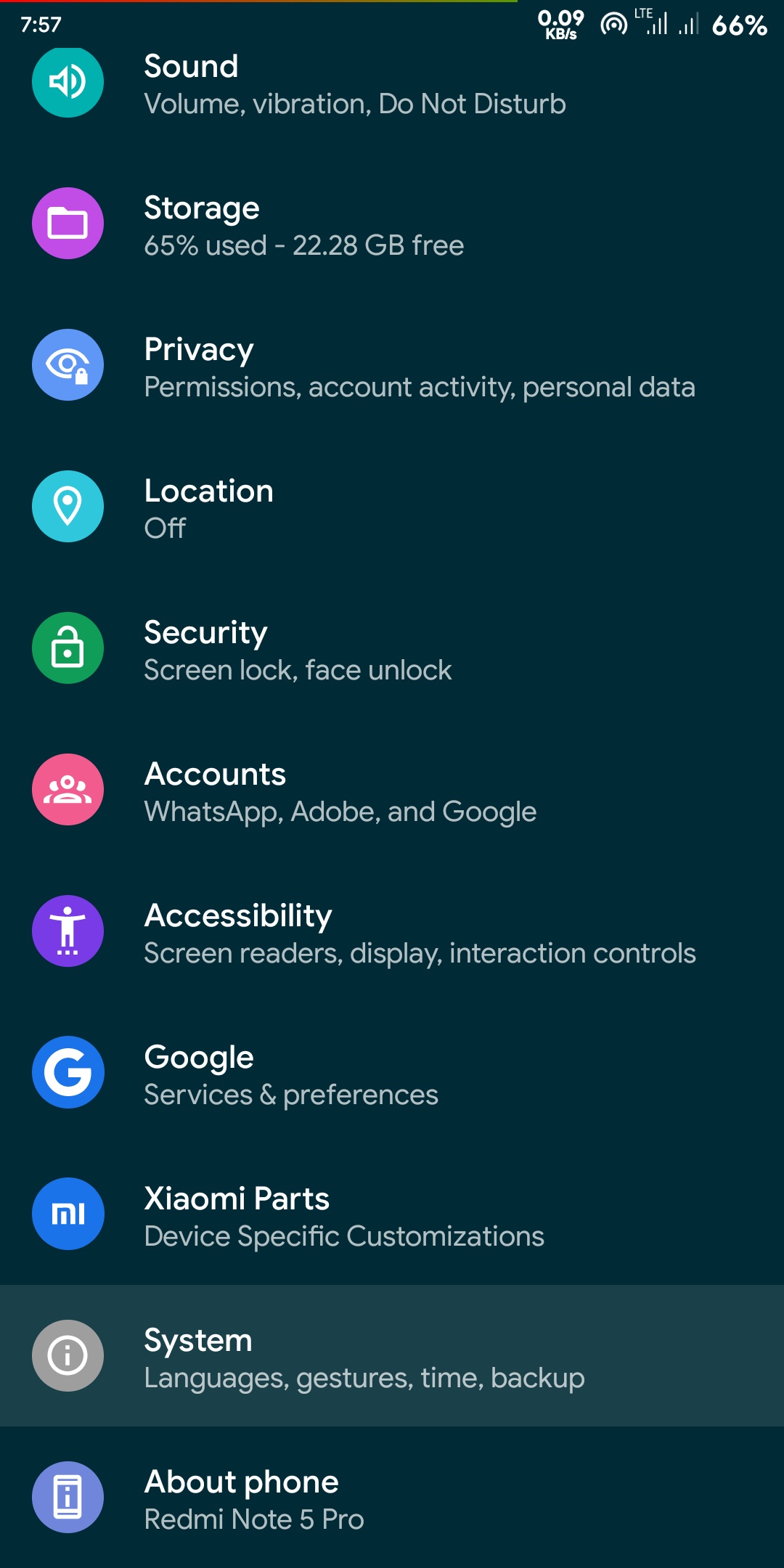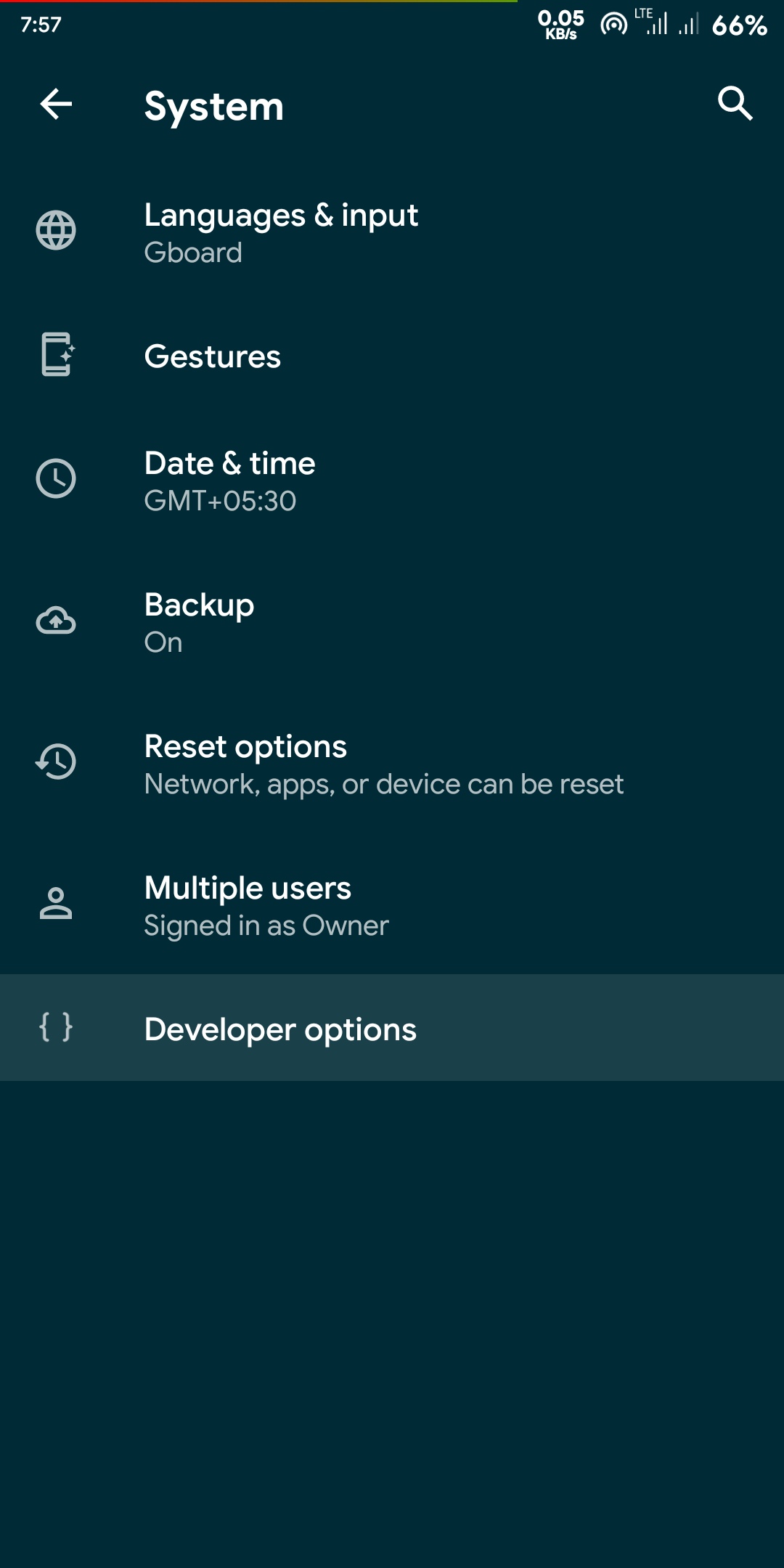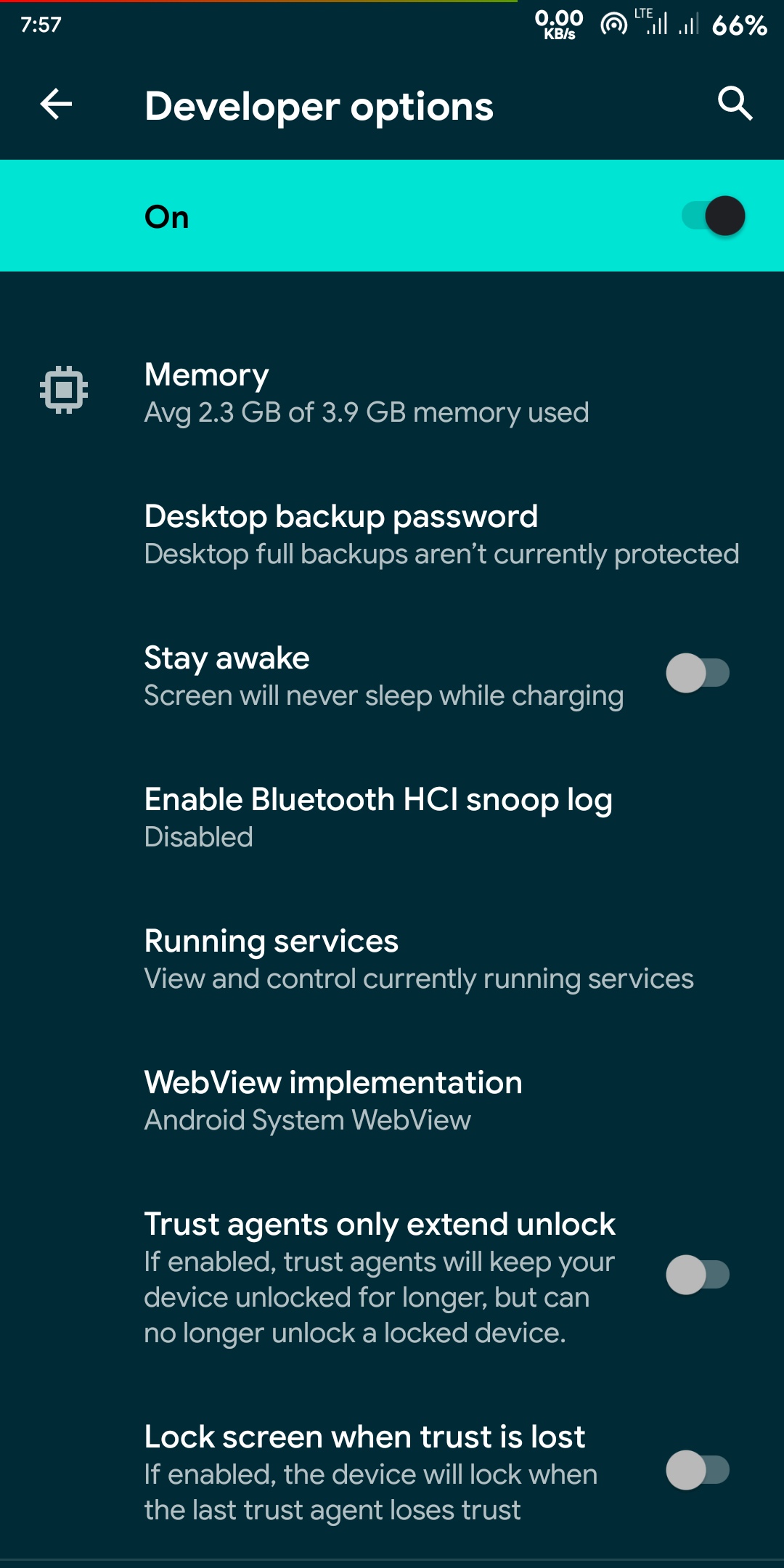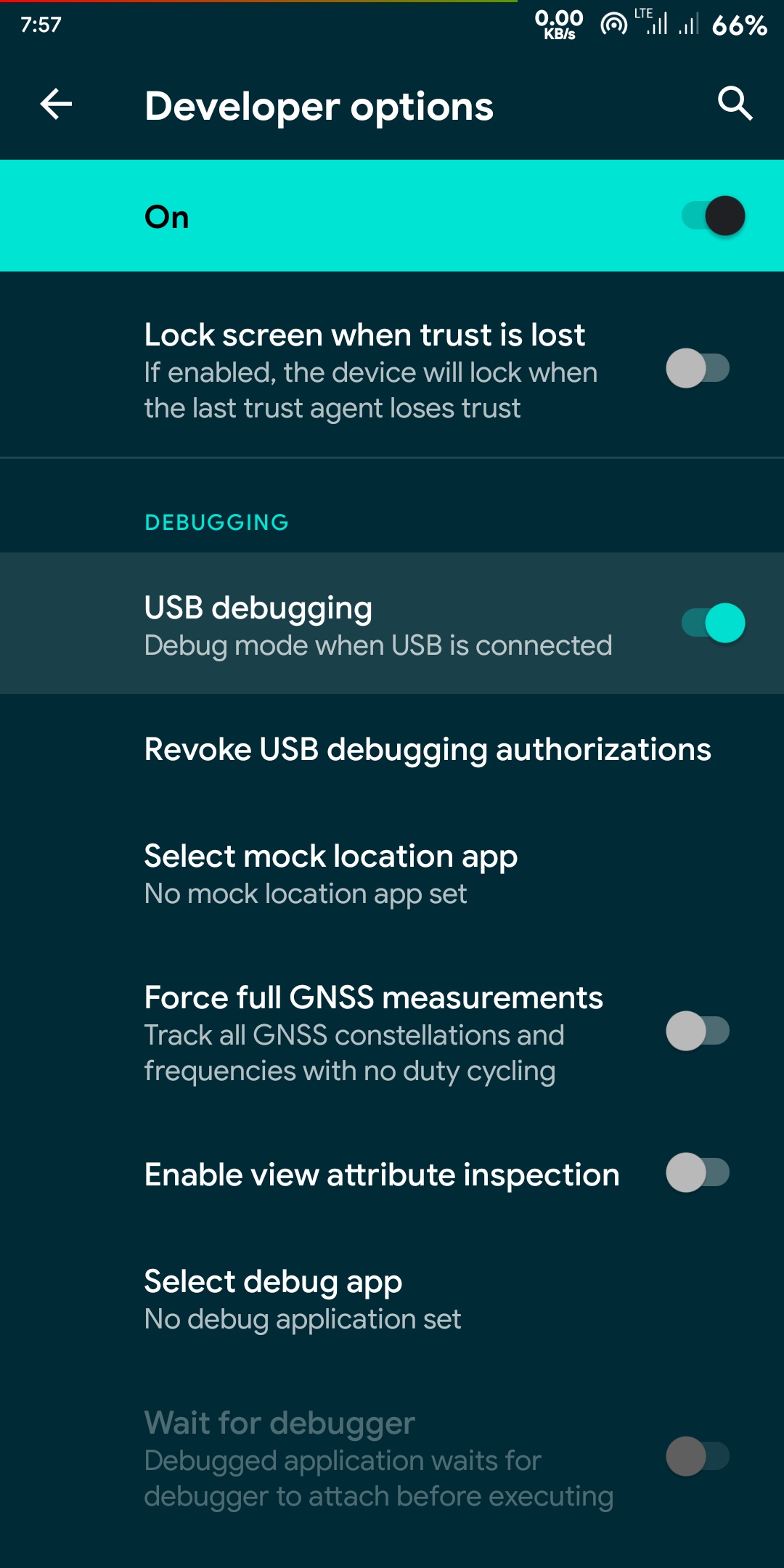The Android Debug Bridge, the name itself specifies the meaning of ADB. In this article, we will discuss how to install ADB on macOS. It’s the tool used by developers for debugging Android devices. Normal users can also use it too, which sounds interesting. It’s done over the USB connection or by Wi-Fi.
Installing ADB by homebrew is the easiest way than the manual installation. So, read the whole article until the end.
It allows your Android device to communicate with your personal computer. You may also hear about flashing custom ROMs in Android devices. That is also done by using ADB.
What is homebrew, and how to install it?

Homebrew is a package manager for macOS and Linux operating systems. Max Howell wrote it in 2009. It is also called the “missing package manager for macOS and Linux.” It is also an open-source package manager, which means you can install it freely.
You need to install command-line tools for Xcode before installing Homebrew on macOS, but only if you’ve not installed Xcode IDE from the App Store.
Installing Homebrew Through the Mac Terminal
Now, you can install the homebrew package manager by typing the command in the terminal as shown below.
Step 1: Write the command in the Mac terminal, given below.
/bin/bash -c "$(curl -fsSL https://raw.githubusercontent.com/Homebrew/install/master/install.sh)"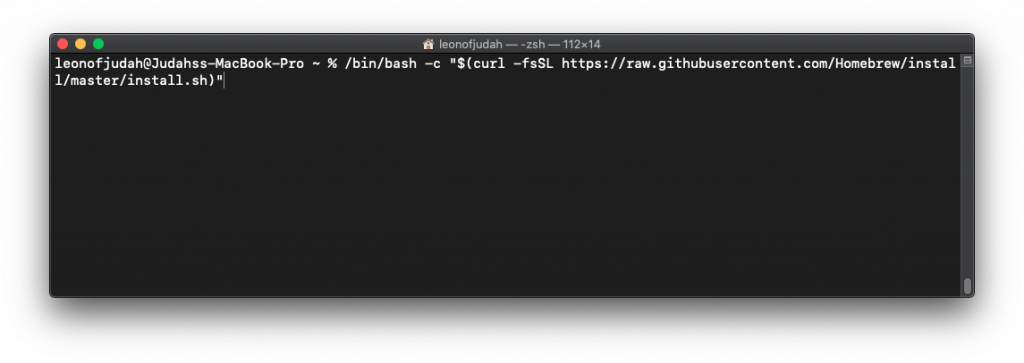
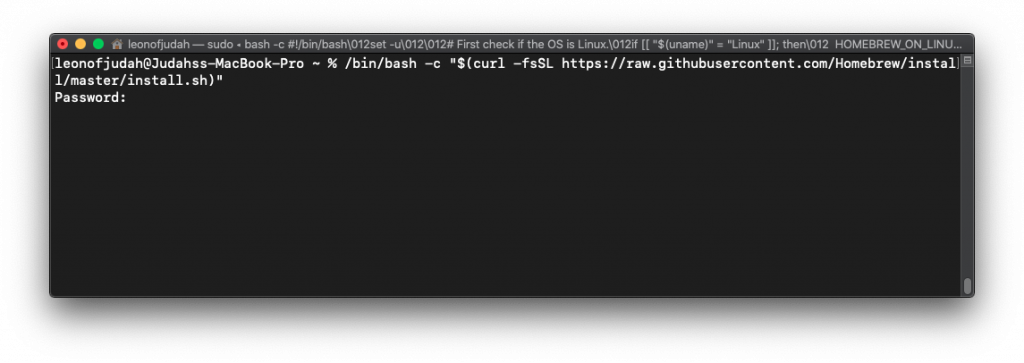
Step 2: When you hit the ENTER button, then it will ask you for the user account password. Enter your user account password and hit ENTER. This is because it needs root permission.
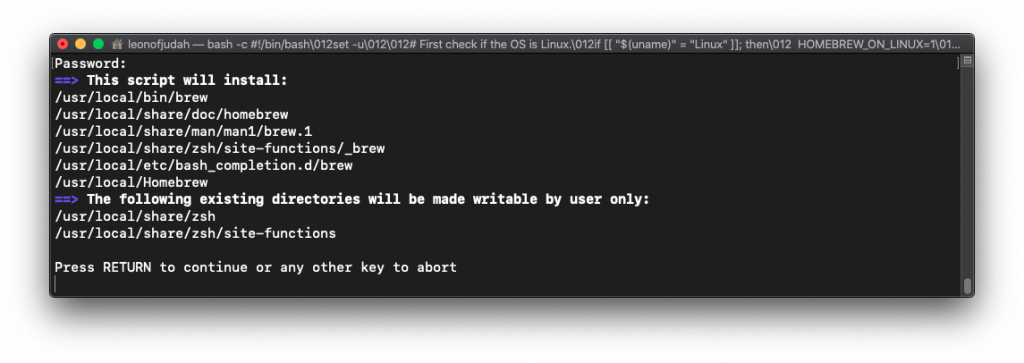
Step 3: When you hit ENTER after typing the password, it will ask “Press RETURN to continue or any other key to abort,” which means press ENTER to install or abort the installation by entering any other key. Hit ENTER, and it will start downloading the necessary files.
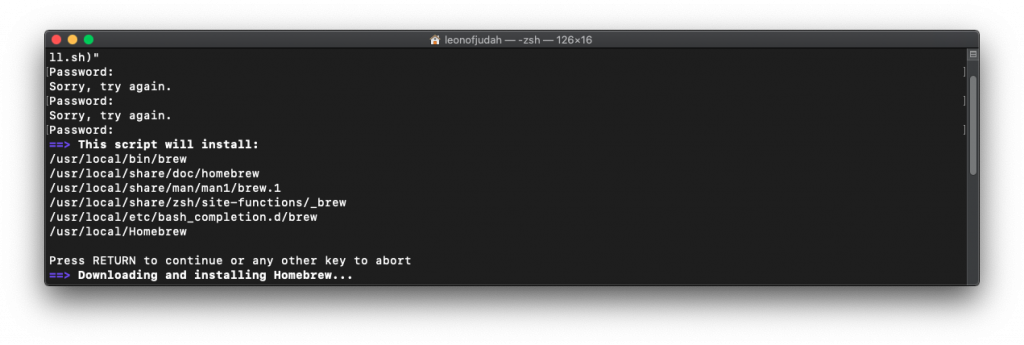
| Also Read: Best Keyboards for iPad |
Installing ADB and Fastboot on macOS
Make sure you have at least 1-2GB of data because the files are large. When homebrew is installed, you can ENTER the command to install the ADB and Fastboot as given below. kode aktivasi avast premier
brew cask install android-platform-tools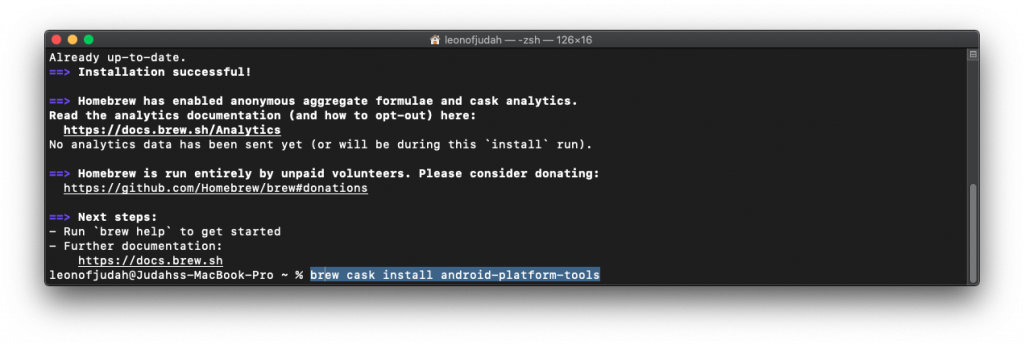
Hit ENTER and this will install ADB and Fastboot into your macOS.
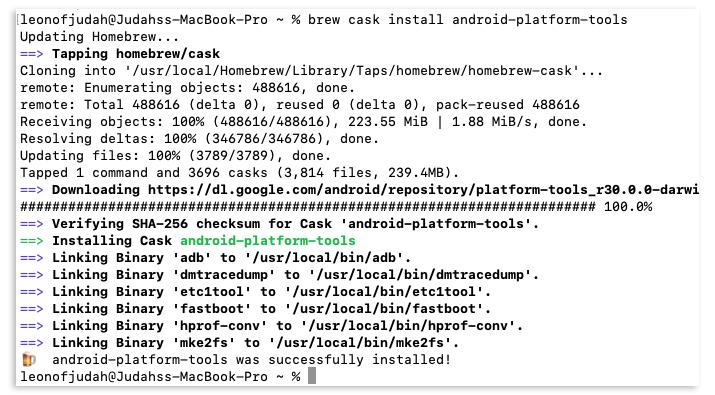
Testing ADB and Fastboot
Note: ADB works only if “USB debugging” is enabled on your Android device.
- To check if the ADB and Fastboot are installed on your macOS, you need to connect your Android device.
- Use a data cable to connect your Android device to your personal computer.
- To enable USB debugging, go to ‘System settings’ on your Android device.
- Open ‘System’ and select ‘Developer options.’
- If ‘Developer options’ are disabled, then turn them on.
- Inside the ‘Developer options,’ find the ‘USB debugging’ option and turn it on.
Now, come to your computer and open the terminal. Type ‘ADB devices‘ and hit ENTER.
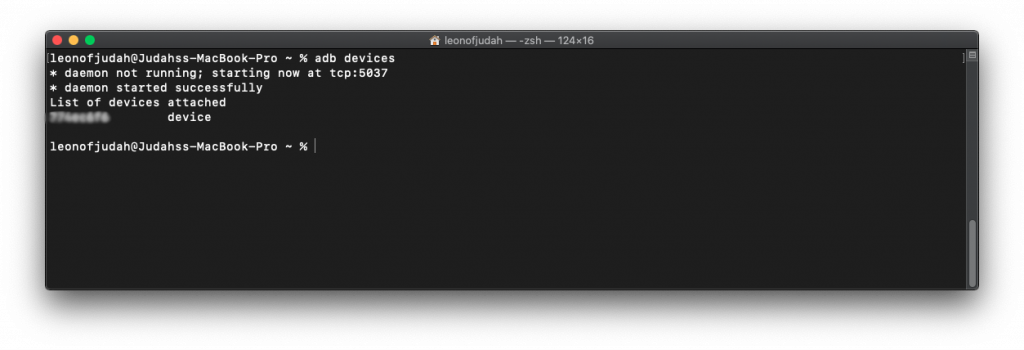
You can see your Android device’s ‘serial number‘ below the ‘list of devices attached.’ This means that ADB is working in your macOS. Now you can do things that are possible through ADB.
If you have any questions, then feel free to drop a comment below. We are here to help.
Final Verdict
This is the quickest way to install ADB on macOS. If you install it manually, it will take time. Moreover, suppose you are not familiar with the terminal commands. In that case, it’s possible that you might miss any command, or even a single mistake in a command can abort the process of installation. Hence, it’s better to install ADB on macOS using Homebrew via the macOS terminal.