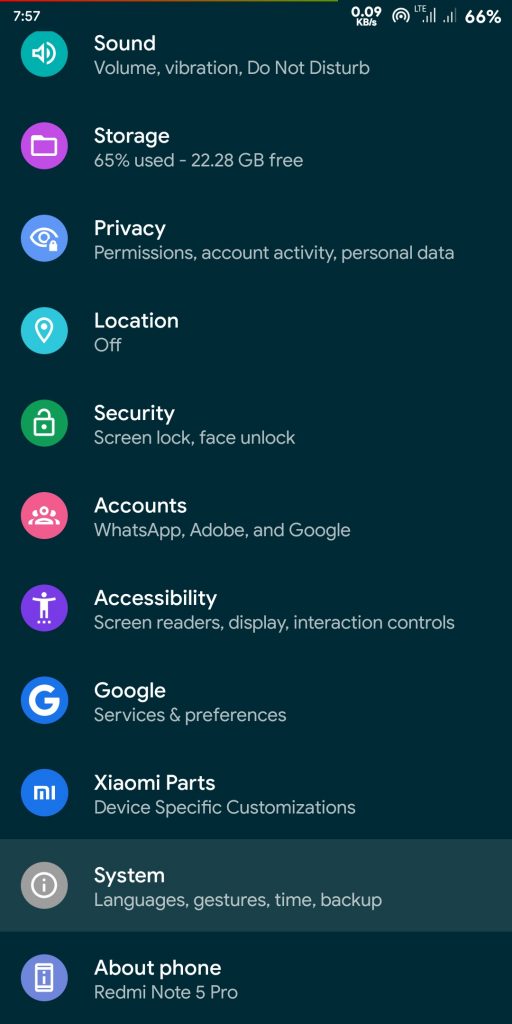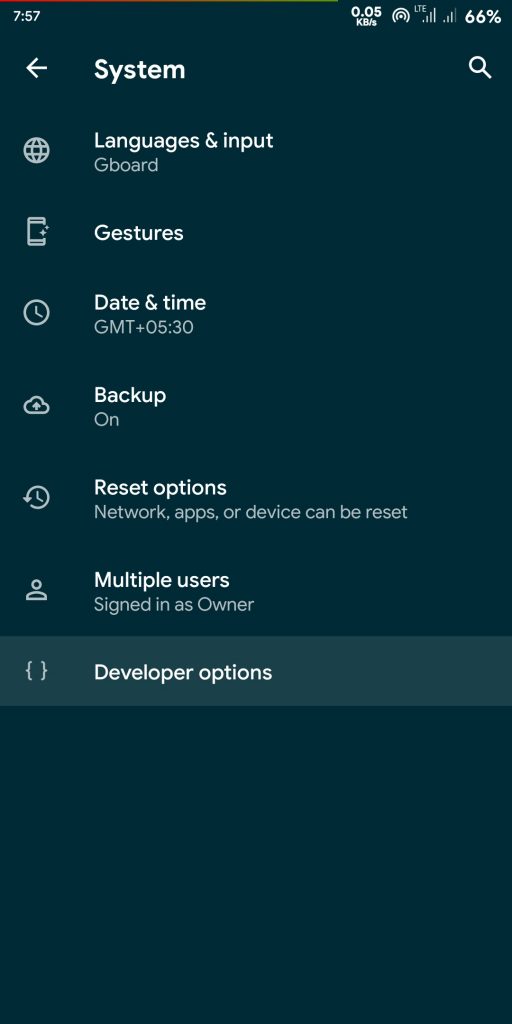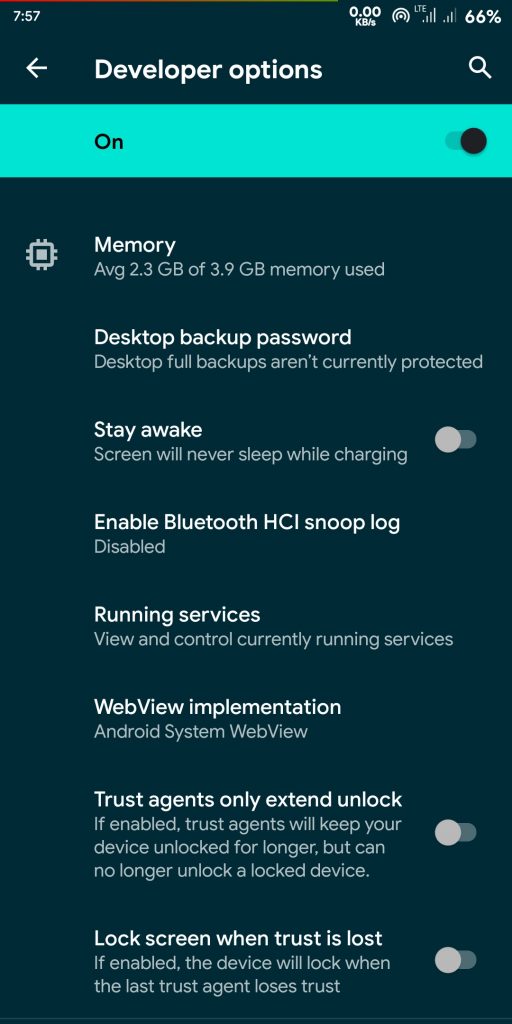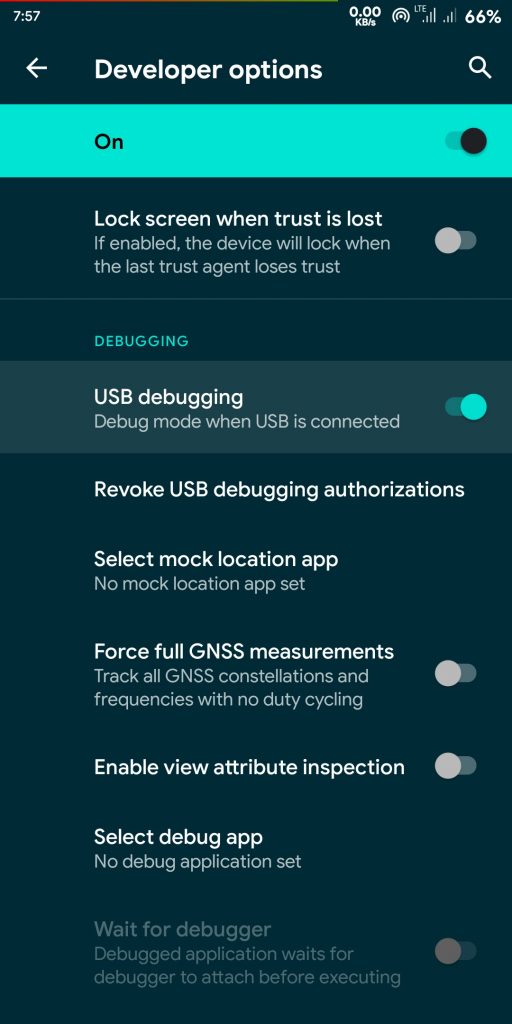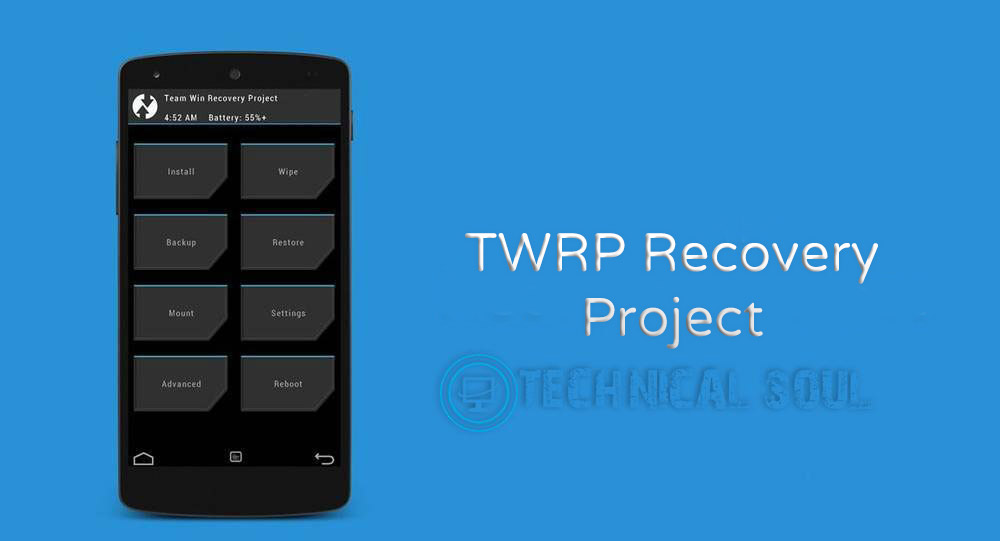
Install TWRP Recovery on Android | TWRP is an open-source recovery project. It provides custom recovery images for android devices. It’s written in C++. The stock recovery in android devices doesn’t allow the users to do modifications or customize their mobile according to their needs. Read to know how to Install TWRP on Android.
Fun things to do
TWRP recovery can be used to flash a custom ROM on your android, rooting your android, installing the firmware, and many more things. Enjoy the article and learn how to install a custom recovery on android mobile.
Download TWRP Recovery
You have to download the recovery. Click this link to download and make sure you choose the right device which you’re using. If your device is not on the list, that means you can’t install TWRP recovery on your device because your mobile manufacturer doesn’t want you to customize your android mobile.
Enable USB debugging
Enable USB debugging on your android inside the ‘Developer Options’ in the settings. It is in the ‘Settings>Developer Options>USB Debugging‘ and if you do not know how to do it, see below:
The settings can be different on your android device. You can search for ‘developer options’ or ‘USB debugging’ in the search button on top of the settings. Now let us get started. avast anti track premium key 2019
Install TWRP Recovery on Android
Install ADB and Fastboot drivers
To install the TWRP recovery, you need to install the ADB and Fastboot drivers on your PC. They are basically the drivers which used to communicate with your Android device over a USB connection. They are available for Windows, Mac, and Linux etc. If you are using a mac then you can learn here how to install ADB and fastboot drivers on a mac. For Windows, you can use the 15 second ADB installer.
Just download the latest installer from this link and extract the zip file. Double click the .exe file and a command window will open.
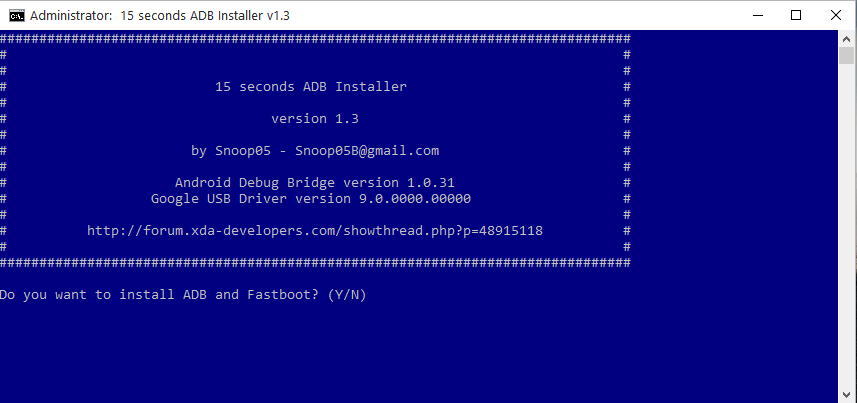
- It will ask “Do you want to install ADB and Fastboot? (Y/N)”. Type Y and hit ENTER.

- Install ADB system-wide? (Y/N). Again type Y and ENTER.
- Do you want to install device drivers? (Y/N). This is very important to install and without it, ADB will not work. Type Y and hit ENTER.
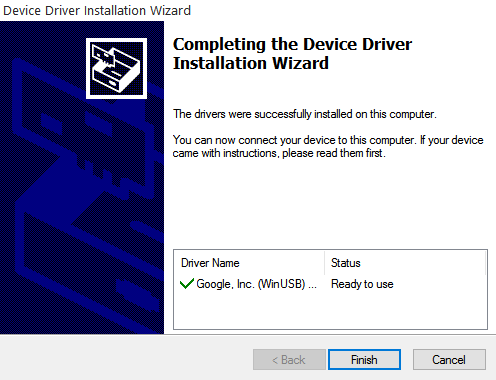
- Click on Finish.
- The ADB is installed and you’re good to go now.
Installing TWRP
- Now, go to the ADB folder inside the Local Disk (C:).
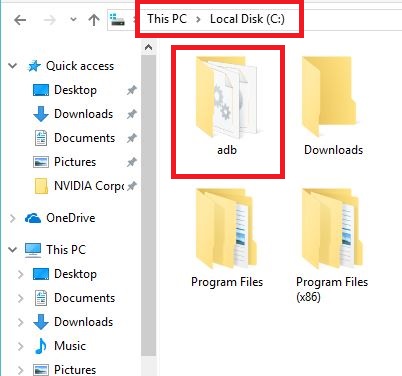
- Inside the folder, right-click in open space and click on the option ‘Open command window here‘.
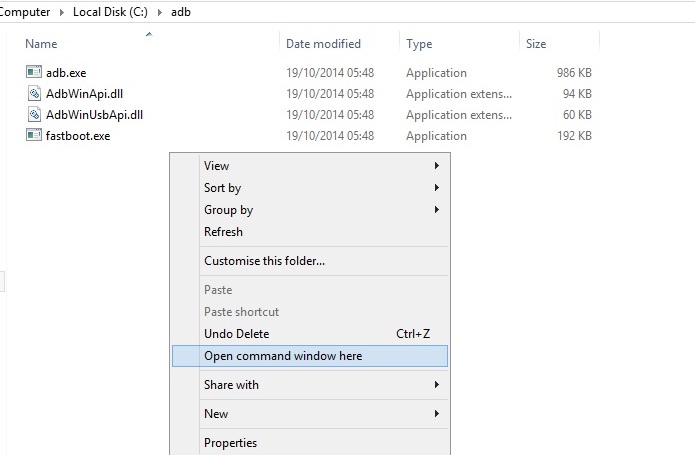
- A Command prompt window will open. Connect your mobile with the PC using a data cable and make sure the USB debugging is enabled on your android device and type the following command.
adb devices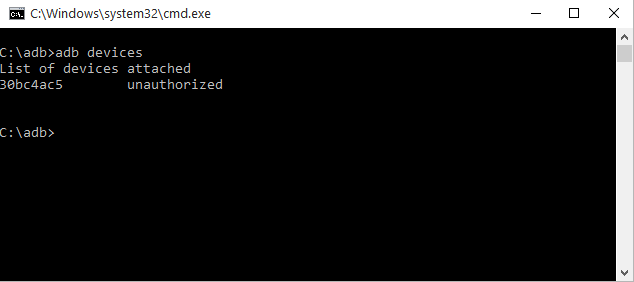
You can see the device serial number. If you cannot see your device in the list of devices attached, then there is some problem with your data cable, the PC port you are using for USB connection and always use 2.0 port.
- Type the command as given below.
adb reboot bootloader- Your mobile will boot on Fastboot mode and now type all commands one by one given below.
fastboot devices- This will tell you that your device is attached and on Fastboot mode.
fastboot flash recovery twrp-2.8.x.x-xxx.img- Replace the name of file “twrp-2.8.x.x-xxx.img” with the name of the recovery file you have downloaded from the TWRP official website.
Note: Make sure you put the downloaded recovery image file in the adb folder.
After typing the command above, hit ENTER.
- This will install the TWRP recovery on your android device.
fastboot reboot recovery- Hit ENTER and this will boot your android mobile on the TWRP recovery you installed just in previous step.
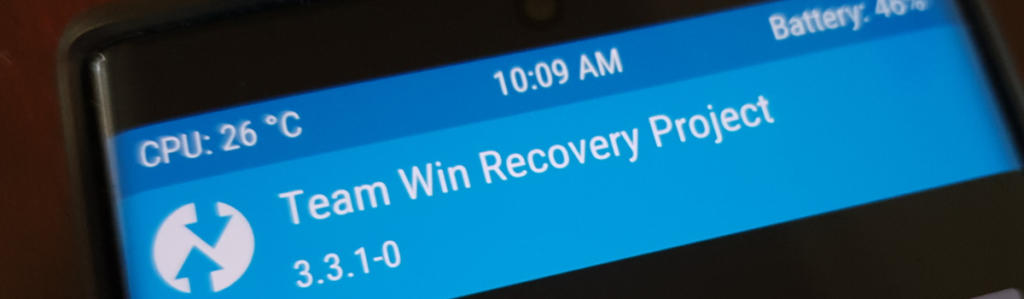
Hurray! Finally TWRP recovery is installed and you can do any type of modification to your android device. Explore for more technical articles and learn. Share the articles to your friends and the known. If you have any problem regarding the article and in following the process, then feel free to contact us. We are here to help.