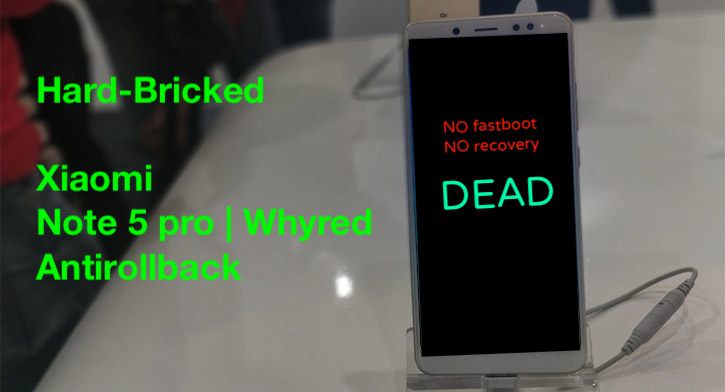Unbrick Your Hard-Bricked Whyred without EDL Authorization/Antirollback
Your whyred Xiaomi is Hard-Bricked due to Antirollback, and you don’t know how to unbrick it, then you’re at the right place. I personally Hard-Bricked my Xiaomi Whyred and unbricked it by researching on the Internet. So, keep reading.
Before reading, read the note below:
Please read the full article and follow proper instructions; otherwise, you’ll remain with Bricked Whyred. We’ll not take any responsibility for further problems with your device and do it at your own risk.
What is Antirollback?
Before looking at the solution, let us discuss the anti-rollback in Xiaomi devices. The anti-rollback is the company’s enabled security feature, which means you can’t go back to some older MIUI versions.
If you do it illegally without proper information on how to do it, the device becomes Hard-Bricked.
ARB3 vs ARB4
When you downgrade or revert to the anti-rollback enabled version, i.e., from ARB4 to ARB3 because new updates sometimes are buggy, then you’ll end up with a Hard-Bricked device. But you can downgrade from ARB4 to ARB 4 or ARB3 to ARB3 enabled ROMs.
Two fixes
- One is to go to the Xiaomi service center and to pay them the money.
- Another one is to unbrick it by doing some research on the Internet, but it’s quite mind-boggling.
So let’s get started.
Unbrick Whyred without EDL
Before you follow the steps, you need some files to download on your PC below:
Step1: Download and Install the ADB and fastboot drivers on your PC.
Step2: Xiaomi’s official MI Flash Tool.
Step3: Download MIUI Modified ROM which bypasses the EDL mode.
- File 1(anti_test_note5.zip)
- File 2(anti_test_note5.z01)
Make Sure Both files downloaded are in same location, otherwise it’ll not work.
Step4: Install the Qualcomm QDLoader USB Drivers(Only if you’ve not installed them already).
- 32 bit
- 64 bit
- avast secureline vpn license file till 2021
Step5: After downloading all the files, install the ADB and Fastboot drivers.
Press “Y” for yes and install them. If the result is “4 file<s> copied“, that means ADB and fastboot drivers are installed properly.
Step6: Now install the MI Flash Tool. Ensure you install the same tool given in the link because the latest tools don’t work with that Modified MIUI ROM files.
Step7: Now extract the Modified MIUI ROM, which is in a zip file (anti_test_note5.zip), and after extraction, you’ll have a folder named “anti_test_note5” as below in the image. Ensure the folder “anti_test_note5” and file “anti_test_note5.z01“ are in the same folder or directory.
Note: Make sure that the file “anti_test_note5.z01” is in the folder before the “anti_test_note5” extracted folder. Don’t put the “anti_test_note5.z01” file in this folder pictured below.
Again, put the ” anti_test_note5.z01″ and “anti_test_note5 folder ” in the same directory. Otherwise, there will be an error in the flash tool “Can’t receive hello packet,” like this.
Step8: Open the device manager through the search bar and type “Device manager” as below.
Step9: Connect your Hard-Bricked whyred device with the computer via a USB cable, and you’ll see the “Qualcomm HS-USB QDLoader 9008” device, which means your device is connected successfully.
Important thing to remember
Use a USB cable, not a charging cable. In this image below, the COM10 is the port of the computer. It can be different on your PC, so don’t worry.
If it doesn’t detect the device then you’ve to install Qualcomm drivers. The download links for 32bit and 64bit are in the Step4 above.
Step10: Open the installed MI Flash Tool from the desktop icon as below, then a firewall window will popup, and you have to click on “Allow access.”
Step11: Now, open the folder where you’ve extracted the “anti_test_note5.zip” and copy the full path of the file, as shown in the image below.
Step12: Paste the copied path into the MI Flash Tool. But you can also select the path from the select button in Flash Tool(Select the folder anti_test_note5).
Click on the flash button on the right side of the path window mentioned as step 4.
After flashing the result will be “success“.
Your Whyred will boot up then, and it’ll take some time to boot up completely and after it’ll enter into the setup.
Hurray! You’ve unbricked your Hard-bricked whyred device with these simple steps. If you like the post, then you can share it with others and help them.
You can also watch the video below on Youtube for more clear practical procedure.
So, if you’ve any questions, feel free to ask and leave the comments below. We are here to help.
You may also like another interesting article on a Xiaomi hack
If you want to enable dark mode in your Xiaomi device then click this link.