Best Valorant Graphics Settings 2024

Valorant, Riot Games’ tactical first-person shooter, has taken the gaming world by storm with its strategic gameplay and vibrant visuals.
As the players immerse themselves in the intense battles of Valorant, optimizing graphics settings becomes crucial for achieving peak performances and visual clarity.
In this guide, delve into the best Valorant graphics settings, exploring how to unlock the best configurations to elevate your Valorant experience.
Why Graphics Settings Matter?
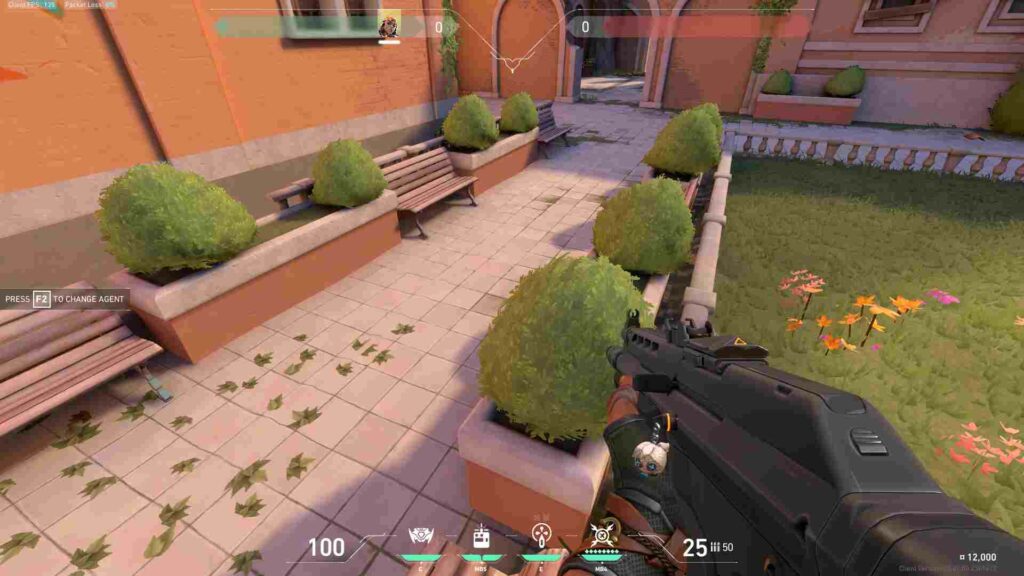
Graphics settings play an important role in shaping the overall gaming experience. Adjusting these settings to suit your hardware capabilities and personal preferences allows you to achieve smoother gameplay, sharp visuals, and a competitive edge over opponents.
In Valorant, where split-second decisions can determine victory or defeat, having optimal graphics settings can significantly enhance your gameplay performance.
Finding the Perfect Balance

When fine-tuning your graphics settings in Valorant, striking a balance between visual fidelity and performance is key.
While high-quality graphics can enhance immersion, they may also strain your system resources and cause frame rate drops, affecting your ability to react swiftly in-game.
Therefore, it’s essential to customize your settings to achieve a smooth and responsive gaming experience without compromising visual quality.
Recommended Settings

Here are some recommended graphics settings to consider tweaking in Valorant:
Resolution: Set your resolution to match your monitor’s native resolution for the best clarity and sharpness.
Graphics Quality: Experiment with presets, such as Low, Medium, High, or Custom, to find the optimal balance between performance and visual fidelity.
Anti-Aliasing: Enable the anti-aliasing to reduce jagged edges and enhance the smoothness of in-game textures.
Texture Quality: Adjust texture quality to strike a balance between visual detail and performance. Lower settings may reduce texture clarity but can improve frame rates.
Shadows: Consider reducing shadow quality or disabling shadows altogether to improve performance without sacrificing crucial visual cues.
Frame Rate Cap: Set a frame rate cap to match your monitor’s refresh rate or slightly exceed it for a smoother gameplay experience.
Testing and Optimization
After adjusting your graphics settings, it’s essential to test them in-game to assess their impact on performance and visual quality.
Tweak individual settings incrementally and observe their effects on frame rate and overall gameplay responsiveness.
Additionally, keep an eye on system temperatures and resource usage to ensure your hardware is stable and remains under load.
| Also Read – How to Enable Secure Boot For Valorant? |
Minimum Requirements to Run Valorant
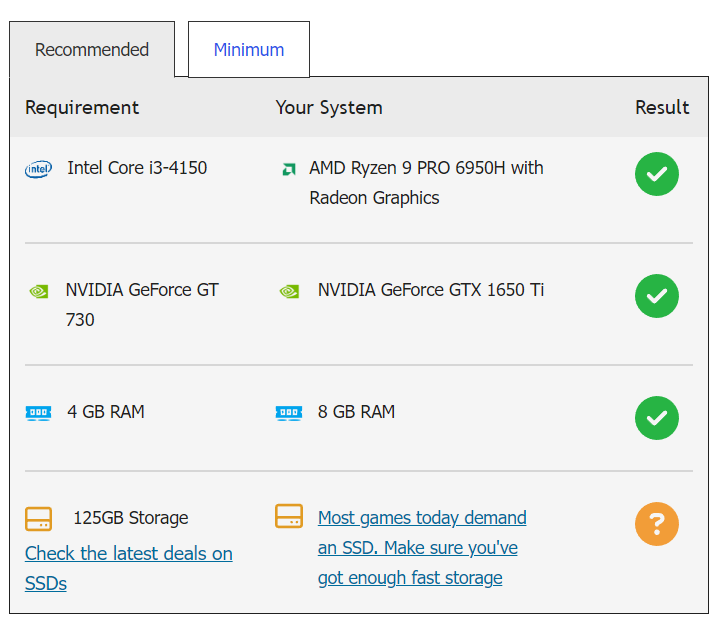
To unlock the 30 FPS at least on your device, you need at least these specs to run it on your device.
- Memory: 4 GB
- Graphics Card: Intel HD 4000
- CPU: Intel Core 2 Duo E8400 or Athlon 200GE
- File Size: 23 GB
- OS: Windows 10 64-bit
To unlock the 60 fps and more on your device, then you need the following specs to run it.
- Memory: 8 GB
- Graphics Card: NVIDIA GeForce GT 730 or Radeon R7 240
- CPU: Intel Core i3-4150 or Ryzen 3 1200
- File Size: 23 GB
- OS: Windows 10 64-bit
To unlock the 120 fps and more on your device, you must have these specs to run it.
- Memory: 12 GB
- Graphics Card: Nvidia GTX 1050 Ti, Radeon R7 370 or newer
- CPU: Intel Core i5-9400F, AMD Ryzen 5 2600X, or newer
- File Size: 23 GB
- OS: Windows 10 64-bit




