5 Best DS Emulators to Play Nintendo Games
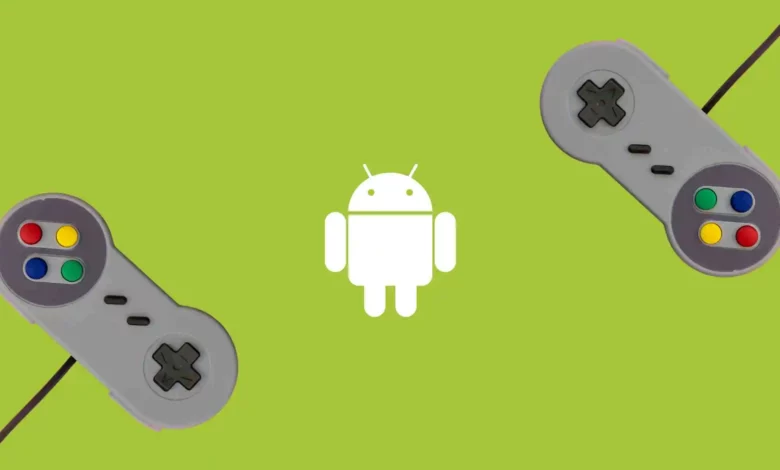
Do you like to play Metroid Prime Hunters, The Legend of Zelda, Pokemon, or Mario on a DS? Fortunately, you have come to the correct article if the answer to that question is “Yes.” In this article, we will discuss the 5 Best DS Emulators, and help you choose the best emulator for you.
The most sophisticated dual-screen portable gaming system Nintendo designed and published was the Nintendo DS back in 2004. Nintendo sold over 154.02 million units of this portable device despite marketing it as an experimental “third pillar” in their range of consoles. A DS Emulator might be useful if you wish to play Nintendo DS games and remember your early years.
What are DS Emulators?
DS emulators (Nintendo DS emulators), programs that open an opportunity to run computer or mobile device software are the software that allows gamers to play Nintendo DS games on them. With emulators, users can play Nintendo DS games which currently run on the handheld system on another computer after an emulator with the same features has been installed.
In these years, as with mobile phones or tablets which have gained widespread use, the customers can have the emulators for the DS on their Android devices. These Android emulators are a great way for players to be able to play on the go, as they have features such as a touchscreen, customizable control, and improved quality.
We have witnessed a gradual increase in curiosity among young start-up developers who specialize in Android app development related to the gaming industry. In the UK last time, some programmers were engaged in the design and build of emulator apps on the Android platform which permits their users to relive their childhood retro games on their modern mobile phones.
Conclusively, DS emulators, including the ones created for Android systems, enable people to re-experience all the beautiful gaming hours they have sunk in Nintendo DS games relying on the devices they prefer, therefore giving a new boost to the Android app development.
List of the Top 5 Best DS emulators
Here’s the list of the best Nintendo DS Emulators to play games like Pokemon, The Legend of Zelda, etc.
DraStic DS Compiler
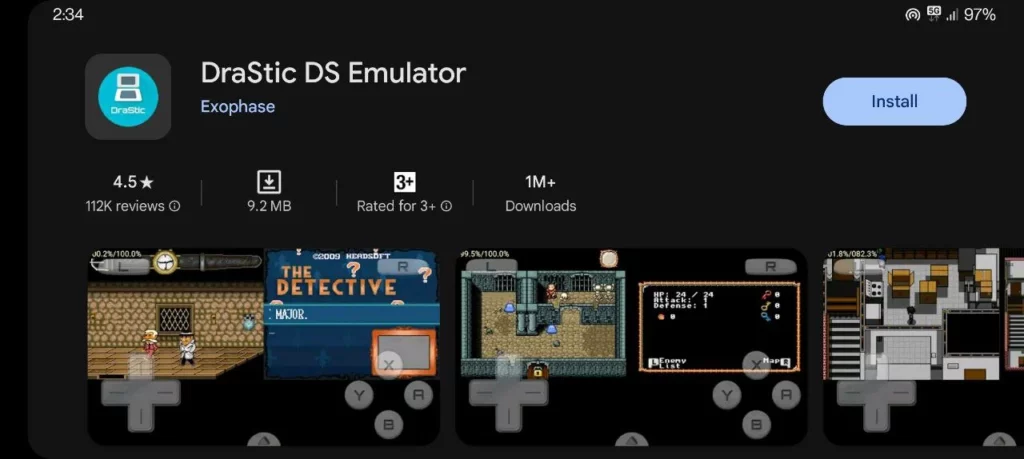
The most feature-rich Android DS emulator is the DraStic DS Emulator, which can effortlessly run any NDS game regardless of the difficulty level. Users may adjust the DS screens’ size and position using this emulator to suit their tastes. You may stop and start again at any time by using save states.
Fast forward, controller customization, compatibility for hardware controllers, and Google Drive integration are a few of DraStic DS Emulator’s standout features. Using this emulator, you may even enhance the graphics rendering on a high-end Android smartphone. The Google Play store offers direct download and purchase options for the DraStic DS Emulator.
The DraStic DS Emulator is the one to choose if other solutions fail to deliver a satisfying gaming experience, despite its $4.99 price tag being a little high considering its track record with bug patches, updates, and generally excellent user comments.
EmuBox
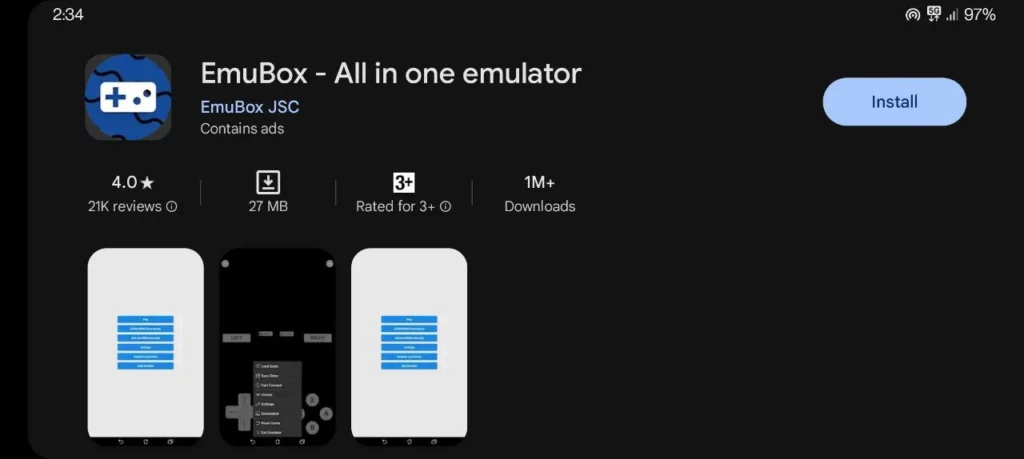
EmuBox is an additional free Android smartphone emulator that can run ROMs from the PlayStation, SNES, GBA, NES, and Nintendo DS. You may use up to 20 save spaces for each ROM while using this emulator. Users may also connect and utilize an external controller with EmuBox.
For best results, you may even experiment with the emulator’s settings. Finally, you may save some time by having the option to fast-forward the gameplay. The fact that EmuBox includes some adverts is a drawback.
SuperNDS Simulation
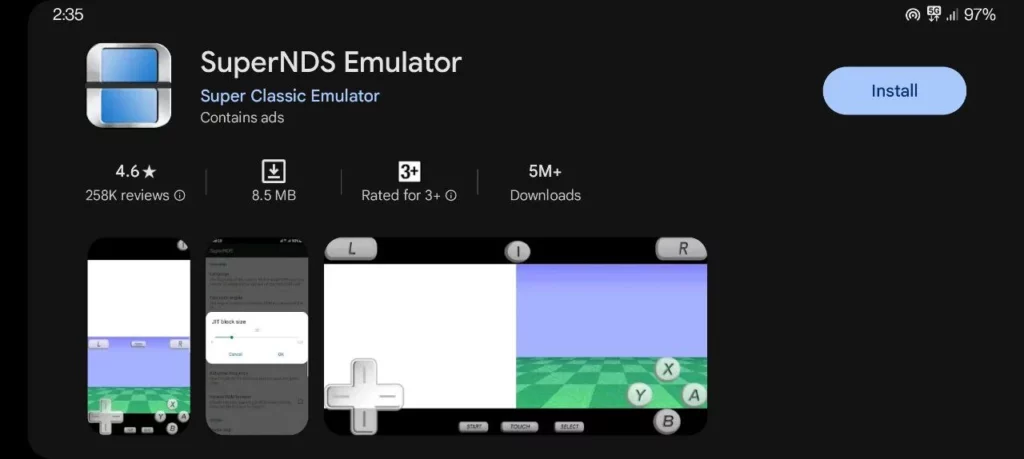
One of the most well-liked methods for playing Nintendo DS games on Android is SuperNDS Emulator, which has over 5 million installations and an excellent 4.4-star rating. Only phones running Android 10 or lower may use the free version, even though it functions well with a few occasional advertisements. The Pro version, which is paid for, keeps all of the functionality of the free version while extending compatibility to Android 13.
The program automatically scans when it launches, which makes loading ROMs easier. Quick saving also functions nicely. The emulator makes fantastic use of haptic feedback during gaming to improve the experience, and the buttons and user interface are similar to the original DS.
You can adjust the execution engine, autosave frequency, frame skip, filters, and the OpenGL 3D renderer selection in the settings. You may also change the positions of the two displays or show the frame rate in-game. You may rearrange the key layout on the emulator and assign any actual phone buttons to one of the action triggers in the game.
Lemuroid
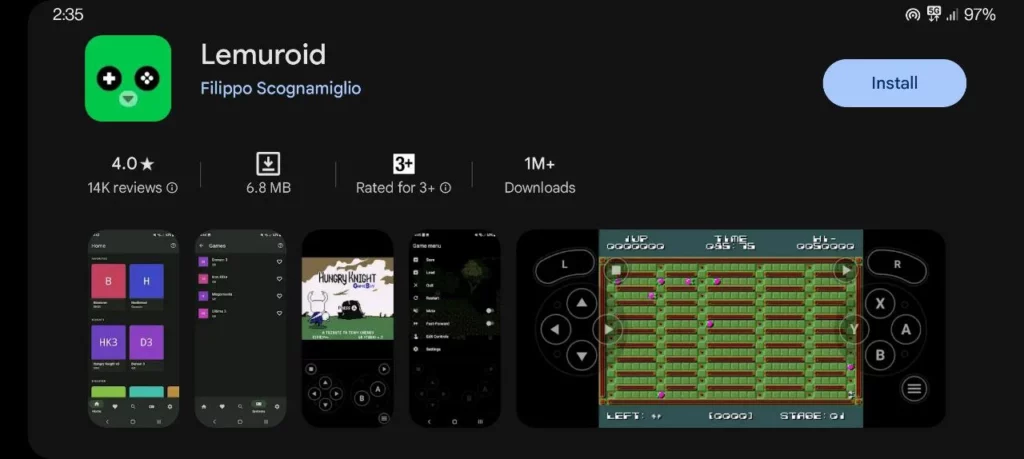
Lemuroid has an adorable app icon in addition to supporting a wide range of game console emulation, such as the Atari 2600, Super Nintendo, Game Boy Advance, PSP, and of course, the Nintendo DS. Lemuroid, in contrast to other emulator programs, offers a user interface that looks modern and takes a minimalistic approach to organizing its many settings.
You may use this emulator to play local multiplayer games in supported games on compatible gamepads. One of its greatest benefits is that it doesn’t have any ads, so you may play games without interruption. Lemuroid is incredibly flexible and easy to use, so we strongly suggest giving it a shot.
RetroArch
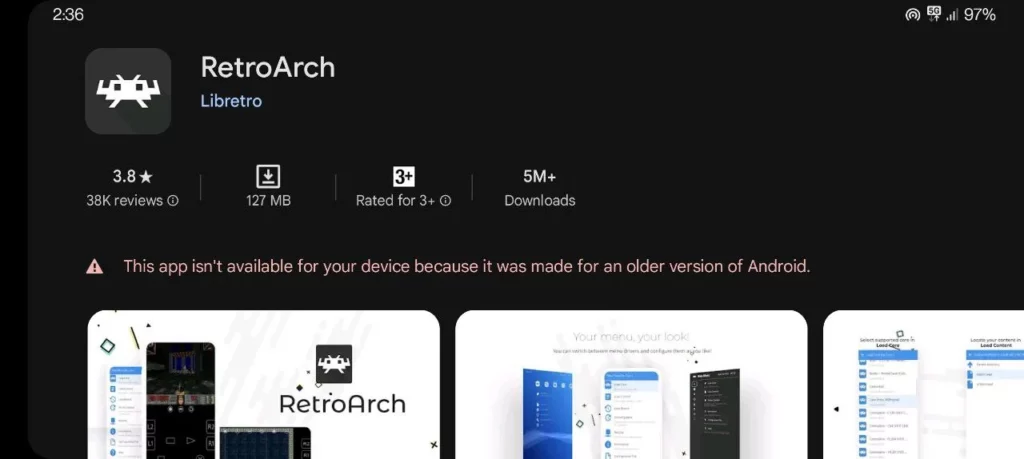
While RetroArchis isn’t compatible with Nintendo DS games right out of the box, it is straightforward and quick to install the necessary add-on from the in-app core library. You can rewind certain games in addition to the standard customization tools like managing save states, remapping buttons, and adjusting button layouts.
There are additional benefits to being open-source as well, such as not having to worry about anything monitoring you because there are no adverts. RetroArch may be accessed via a web browser on Windows, macOS, Linux, iOS, and even the internet. On your Android phone, you may sideload the enhanced version of RetroArch from their website, allowing you to choose the core of whatever platform you like.
The drawback of RetroArch is that it’s not available for the latest Android Versions.
Types of DS Emulation Devices
A variety of device types are capable of supporting Nintendo DS emulation. Currently, the most often used platforms for playing DS games are PC, macOS, Linux, and Android; however, you have a lot more alternatives thanks to emulation frontends like RetroArch. We’re not aware of any instances of DS games being played on toast, but we wouldn’t be shocked if we did.
Improving Your Experience Using DS Emulation
It is strongly advised that you use a real controller to play your DS games on an emulator. Even while you can play using a keyboard, it won’t be the most enjoyable. There are a ton of controllers out there that you may use; just make sure that the one you choose is compatible with your device—either directly through USB or Bluetooth.
Changing the Audio and Graphics Settings
Users of DS emulators, such as DeSmuME and DraStic DS, may adjust the audio and graphics settings and even enhance 3D visuals. Depending on your device, you might be able to enhance performance and have a better gaming experience by changing settings like frame skip or threaded 3D.
Conclusion
The many emulators for Android, iOS, Windows, Mac, and Linux allow the Nintendo DS, an iconic handheld device, to live on. After perusing our compilation of the top NDS emulators for Android and iOS, select the one that appeals to you and give it a try.
In the comments area below, please let us know which emulator you enjoyed most and why. Also, regardless of whether you use Linux, Mac, or Windows, check out the top Nintendo DS emulators for your PC.




