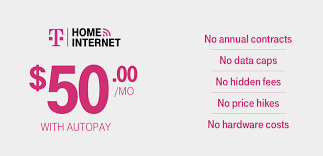Smartphones have long been part of daily life. Not only can they communicate, but they’re also used as personal organizers. Mobile carriers offer various tools and services for managing phone usage. Being one of the more well-known US carriers, T-Mobile has developed a straightforward app that helps its users monitor call histories – This article will show you how to see call history on T Mobile app so that you’re on top of every call that comes your way!
Why View Your Call History?
Before discussing how to view your T-Mobile call history, it is essential that we first establish why. Your call history includes all past and current conversations from phone conversations you have had (missed calls as well as those received or made), missed, incoming, or outgoing. There may be various reasons that lead you to want to access it.
- Billing and Expense Tracking: Utilizing call history data can assist in keeping track of phone charges incurred throughout your calling history to monitor usage charges accurately and avoid unexpected costs that can affect the accuracy of billings.
- Contact Management: Review your calls log by Quickly identifying those you speak to frequently.
- Security & Privacy: Be vigilant against unknown or unsolicited calls to preserve your privacy and avoid unwanted disruption.
- Customer Service: Your phone can provide invaluable customer service assistance if any problems arise with your calls.
- Work and Productivity: Business professionals can use call histories to increase productivity by tracking calls related to their industry or profession.
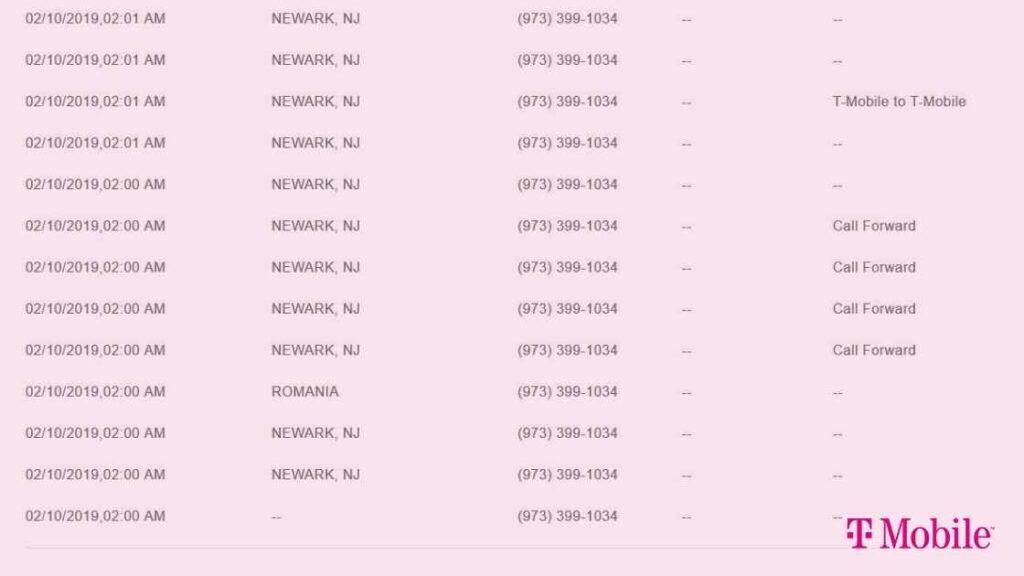
Also Check: How to Factory Reset T Mobile Home Internet?
4 Easy Steps On How to See Call History on T Mobile App
Follow these steps to check the call history on the T Mobile App.
Step 1: Install the T-Mobile App On Your Phone
Download and install T-Mobile on your phone if it hasn’t already. Its app can be found on the Apple App Store and Google Play, offering compatibility across iOS and Android devices. After the T-Mobile app has been downloaded and installed successfully, log in using your TMobile credentials to access services and use apps.
Step 2: Navigate to the “Usage Section”
As soon as you log into the T-Mobile App, you’ll encounter several tabs, options, and features that you may find helpful. To access call history, quickly navigate to “Usage,” which varies in location depending on which version of the app it’s running. Usually, this section can be found near either the main menu or the home screen.
Step 3: Select “Call History” or “Usage Details”
Find “Call History” or “Usage details” under the section titled “Usage.” When clicking this option, your call history should display. Depending on your billing period or date range requirements, select your ideal period from which to display this data.
Also Read: Why Does My Phone Say T Mobile EDGE?
Step 4: Review Your Call History
Once you select the date range to display call history, the T-Mobile App will show your recent calls along with details like duration/type/date/time/person calling you and callers’ names. Scroll through recent calls using list view.
Step 5: Filter or Sort Your Call History (Optional)
Many T-Mobile applications provide filters and sorting features to make locating specific calls within your call history easy. You may filter calls (incoming, outgoing, or missed) or sort them based on date, time, or duration. Using these features allows you to find specific information within it.
Step 6: Export or Save Call History (Optional)
Some T-Mobile applications allow you to save or export call data for reporting or reference, including “Export” and “Save As CSV” options. Download your call history using these methods.
Tips and Troubleshooting for Call History
- Check App Update: Ensure your T-Mobile application is always current – updates may contain bug fixes, which ensure an enjoyable user experience.
- Data Usage: Reviewing call history can consume considerable data usage on mobile phones. To avoid incurring excessive costs for this activity, ensure you are connected to an efficient network or Wi-Fi to minimize this wasteful expense.
- Account Access: Before accessing your number with T-Mobile, ensure that the associated T-Mobile Account has been properly established and is open and active.
- Customer Support: Contact T-Mobile Customer Support with any concerns or problems.
Final Words
Monitor your phone call history to keep expenses under control and enhance the mobile experience. T-Mobile makes it simple and accessible for you to view and filter call history by following these steps, providing insight into T-Mobile phone usage for smooth communications experiences.