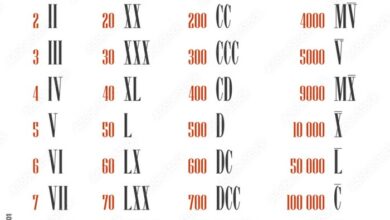Overview and Features of Safari Browser

With the vast web browsers available online, one gets confused about which to choose. However, one particular one stands out, and everyone has heard of it. That is Safari, Apple Inc.’s pioneering web browser. With over two decades of history, Safari has redefined the internet browsing experience by seamlessly blending power, speed, and simplicity.
However, what makes it so unique? Which features can you utilize for an enhanced experience? We will uncover all the features and essential details regarding the Safari browser. Learn about its unique attributes that propel Safari to the forefront of web exploration. Discover why it is a captivating option that millions use.

The Evolution of Safari
In its early days, Safari was a browser exclusive to the Mac operating system, macOS. It was designed to complement Apple’s vision. However, as it became more popular and Apple devices grew, Apple made a significant strategic move. While Safari issues persist, Apple attempted to resolve as many as possible. You might occasionally need to troubleshoot Safari on your Mac.
Some common issues with Safari will always arise. Yet, Safari is continuously optimizing the browser. Now, Safari recognizes the need to cater to a broader audience base. This transition to Windows and iOS marked a pivotal moment.
But the journey towards the Safari you know was not simple. It made its debut in 2003. It sought to provide Mac users with a faster and more efficient browsing experience. One of its pivotal moments was the adoption of the WebKit rendering engine. WebKit engine became the foundation for Safari’s rendering capabilities.
This improved performance and fostered collaboration with the open-source community. Over the years, Apple continuously released updates to optimize performance. In 2005, Private Browsing was introduced. It allowed users to browse the web without leaving a trace of activity.

The Best Current Safari Features
If you are still wondering what Safari is, the answer is simple. It is Apple’s default web browser known for its sleek design and security. Safari has long been at the forefront of leveraging cutting-edge technologies.
For instance, it is known for automatically blocking cookies and upgrading to HTTPS. But its range of features is designed to provide a fast and efficient experience. This section discusses the top accessible elements to utilize.
Organizing your web experience with tab groups
Tab Groups by Apple in macOS Monterey and macOS Ventura transform website management. You no longer suffer through cluttered windows. You can customize it further by attaching Tab Groups to different Focus Modes. When you activate the Focus mode, Safari presents the relevant Tab Group to align with your current goals.
Fortifying your browsing with sandboxing
Malicious scripts might hide within the intricate web of code that seek to exploit vulnerabilities. While disabling JavaScript is a drastic solution, the Apple web browser has sandboxing as a solution.
Each tab becomes an impenetrable journey, isolating any malicious code from spreading. By confining these harmful scripts, Safari prevents their execution. This makes your browsing experience much safer.
Effortless text copying and instant sharing
The Safari app on your phone allows you to copy and share text conveniently. You can simply long-press on text to activate the text selector. From here, adjust the cursors and copy, lookup, or share directly from the pop-up menu above the selected text.
You can easily share web archives and PDF files or send the site link via iMessage or other messaging apps.
Excellent speed and performance
You need not adjust Mac Safari settings to improve your device’s performance. Safari has been proven to run JavaScript better than other Mac browsers.
For instance, Safari runs 1.7 times faster on macOS. JetStream, MotionMark, and Speedometer also run 2.2 times faster through Safari than Windows 11.
Fingerprinting protection to protect your online identity
While websites require device information for tailored rendering, this data can be misused. But Safari has its own solution.
With built-in privacy controls, Safari combats fingerprinting by offering simplified profiles with random identifiers. Hence, websites receive necessary information while maintaining privacy.
Conclusion
Ultimately, Safari is a pioneering web browser. You can quickly learn how to clear your cache on Safari, browse safely, and optimize your experience. Safari has become necessary from its exclusive beginnings to its expansion across devices. It includes various exclusive features. Some include tab groups, sandboxing, and text copying.
With Safari, you can enjoy organized web browsing, security measures, and seamless sharing. You can tap into optimal performance and privacy protection. Choose Safari as the ultimate browser. It lets you embark on a fast, secure, enjoyable web exploration experience.